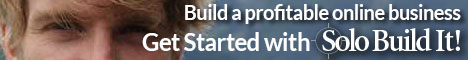Every minute that your computer is connected to the Internet, either through a dial-up (modem) connection or through a broadband (DSL or cable) service, it is at risk. Network security attacks can come at any hour of the day or night.
Ignoring computer Internet security threats can cost you thousands. Your computer is just one machine among the millions connected to the Internet at any given moment. And a moment is all it takes for a hacker to get in. All your private documents and photos, credit card numbers and passwords are available to anyone with bad intentions and basic computer skills.
Hackers can get in, take what they want, and even leave open a "back door" so they can turn your computer into a "zombie" and use it to launch network security attacks, often against high-profile computer systems such as government or financial systems. Having control of your computer gives them the ability to hide their true location as they launch their attacks.
Virus protection is not enough. Don't think that antivirus software completely protects your computer from Internet security risks. Virus protection is as good as the latest virus definitions, which are created in response to the latest viruses - many thousands of people must be infected before the makers of antivirus software can create a defense. And antivirus software does nothing to protect your computer against direct network security attacks.
If you use dial-up Internet connection, it is more difficult (not impossible, just difficult) for a hacker to get in, since your computer only connects to the Internet when it has something to send, such as email or a request to load a Web page. Once there is no more data to be sent, or after a certain amount of idle time, the computer disconnects the call. Also, your computer is usually assigned a different IP address on each call.
Broadband services are more of a target for network attacks, since your computer is always on the network, ready to send or receive data and its IP address changes less frequently (if at all).
How to protect your computer against network security attacks and other accidents
1) Use a firewall
This is a software program that monitors all incoming and outgoing network traffic and allows only the connections that are known and trusted. It's a mandatory tool for your computer Internet security.
The best balance between maximum protection and ease of use is ZoneAlarm Pro Firewall
from Zone Labs, which is not just a classic firewall that stops all network security attacks, but also...
- Makes your computer invisible to anyone on the Internet.
- Automatically removes the most dangerous and useless spyware and viruses.
- Blocks banner ads and pop-up/pop-under ads.
- Automatically updates spyware and virus signatures.
Zone Labs has just released the new ZoneAlarm Internet Security
- an easy to use computer Internet security package combining their firewall with antivirus, email security, content filtering, and communication protection.
2) Use antivirus software and keep it up-to-date
I recommend Kaspersky Anti-Virus.
It detects more viruses than popular Norton AntiVirus and can protect you from even unknown viruses.
It was the only antivirus program in the world that repelled attacks of all "ILOVEYOU" virus variations
without any additional antivirus database updates. The program checks and cures both incoming and outgoing mail
in real-time, is simple to install and use. You only need to choose from three levels of protection.
To find out if you have any viruses or spyware on your computer without having to uninstall your current antivirus or install a new one, you can scan your computer online for viruses and spyware with their free Online Scanner. Just click the link Free Virus Scan on their home page.
The popular ZoneAlarm Internet Security Suite uses Kasperky anti-virus engine. Take a look also at Kaspersky Internet Security. It's a package combining antivirus protection with a personal firewall and an antispam filter, specially developed to protect personal computers against the whole range of network security attacks - viruses, hackers, spyware and spam.
3) Regularly check for spyware and adware
Spyware and Adware are files that can be installed on your computer without your permission. These programs allow hackers to track your behavior on the Internet and retrieve your personal information such as pin, credit card, phone and social security numbers, passwords, usernames, etc. ZoneAlarm Internet Security combines a spyware scanner with antivirus, firewall and email security.
4) Don't open unknown email attachments
Don't open any email attachments unless they are authored by a person or company that you trust. Also remember that email viruses can often originate from familiar addresses. If you need to open a suspicious attachment, first save it to your hard disk and scan the file using your antivirus software.
5) Disable hidden filename extensions
Windows operating systems contain an option to "Hide file extensions for known file types" (enabled by default). Some email viruses take advantage of a hidden file extension. They use an attachment which may appear to be harmless (.txt, .mpg, .avi) when in fact it's a script or executable (.vbs, .exe). For example, "LOVE-LETTER-FOR-YOU.TXT.vbs".
6) Keep your operating system and other applications patched
Most of the network security attacks would be stopped if all users kept their computers up-to-date with patches and security fixes. When holes are discovered (this happens frequently), computer vendors usually release patches for their software. Some applications automatically check for available updates, for others, you need to check periodically vendors' websites.
7) Disable Java and ActiveX if possible
Java and ActiveX are used to write code that is executed by Web browsers. Although this code generally adds useful features, it can be used by hackers, for example, to monitor your Internet activity. You can disable Java and ActiveX in your browser at the cost of limited interaction with some websites.
8) Turn off your computer or disconnect from the network when not in use
If you use broadband (DSL or cable) Internet connection, turn off your computer or otherwise completely disconnect it from the network when you are not using it. This not only "protects" your computer from Internet security risks, it forces your ISP to change your computer's IP address more frequently, thus making it more difficult for a hacker to get in.
9) Make regular backups of important data
A hard disk crash or physical theft of your computer results in the loss of all data stored on hard disk. Keep a copy of important files on removable media such as floppy/ZIP disks or recordable CD-ROM disks and store these disks somewhere away from the computer.
Children's Internet security
Net Nanny
It's a simple-to-use filtering tool allowing you to determine what Internet content enters your home.
It can block pornography, hate sites, questionable chat rooms, gambling sites and other dangers of
the Web, Usenet, Peer-to-Peer downloading networks, Instant Messages, FTP, Forums and email.
- Computer Internet Security - protection against network security attacks.
- Advanced and free spam blockers.
- Remote computer access software.
- User-friendly Web conferencing tool.
- Fast and free Internet accelerators.
- Satellite Internet access - high-speed two-way satellite Internet connection is now available.
- Online data backups - a new method of data protection.
- Easy website building tool.
- Improving business writing skills.
- Dedicated IP hosting - benefits of using a static over shared IP address.
- Avoid my hosting mistakes.
- An easy way to create a mobile version of your website.
What's New
How to Create a Website
One-page guide for beginners.
Easy Website builders
Easy way to build a professional looking site for commercial use or just for fun.
How to create a mobile version of your website
Multiple domain hosting
A low-cost solution for owners of multiple Web sites.